Follow the steps below to speed up your broadband speed.
1. Goto Run (Windows+R) and type gpedit.msc and hit Enter.
2. This will open Local Group Policy Editor Window.
3. Now under Computer Configuration expand Administrative Templates>Networks and click on Qos Packet Scheduler.
4. On the Right side Right Click Limit Reservable bandwidth and click on Edit.
5. Click on Enabled radio button and change the Bandwidth Limit to 0 and click on Apply.
6. Restart your system and you will notice the increase in your broadband speed,
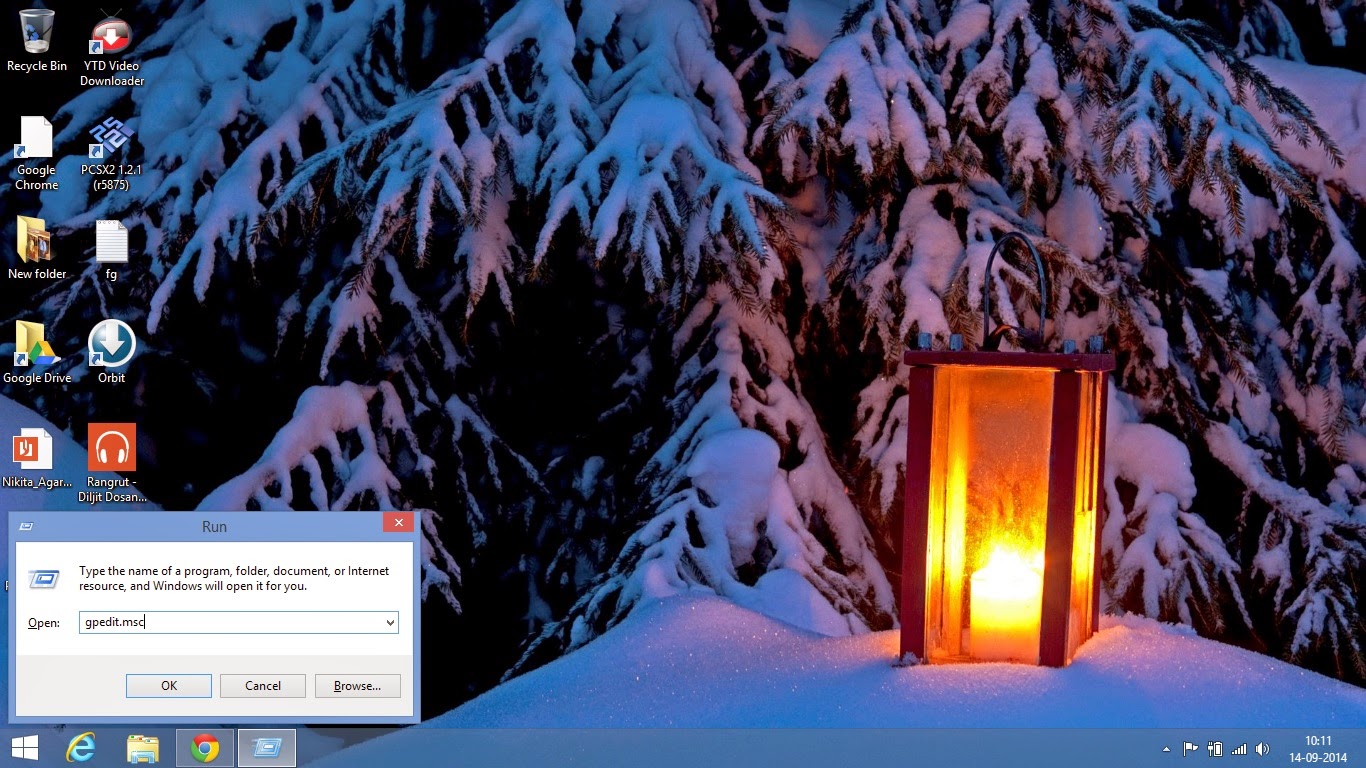




Nextera Communications Speed Test
ReplyDelete